Shopify is one of the most popular e-commerce platforms available, with millions of online merchants using it to power their businesses. With the global nature of e-commerce, it’s essential for merchants to provide their customers with content in their native language. This is where Shopify translation apps come in, allowing merchants to easily translate their product descriptions, store policies, and other content into different languages. In this blog post, we will explore the best 10 Shopify translation apps available.
1. Langify
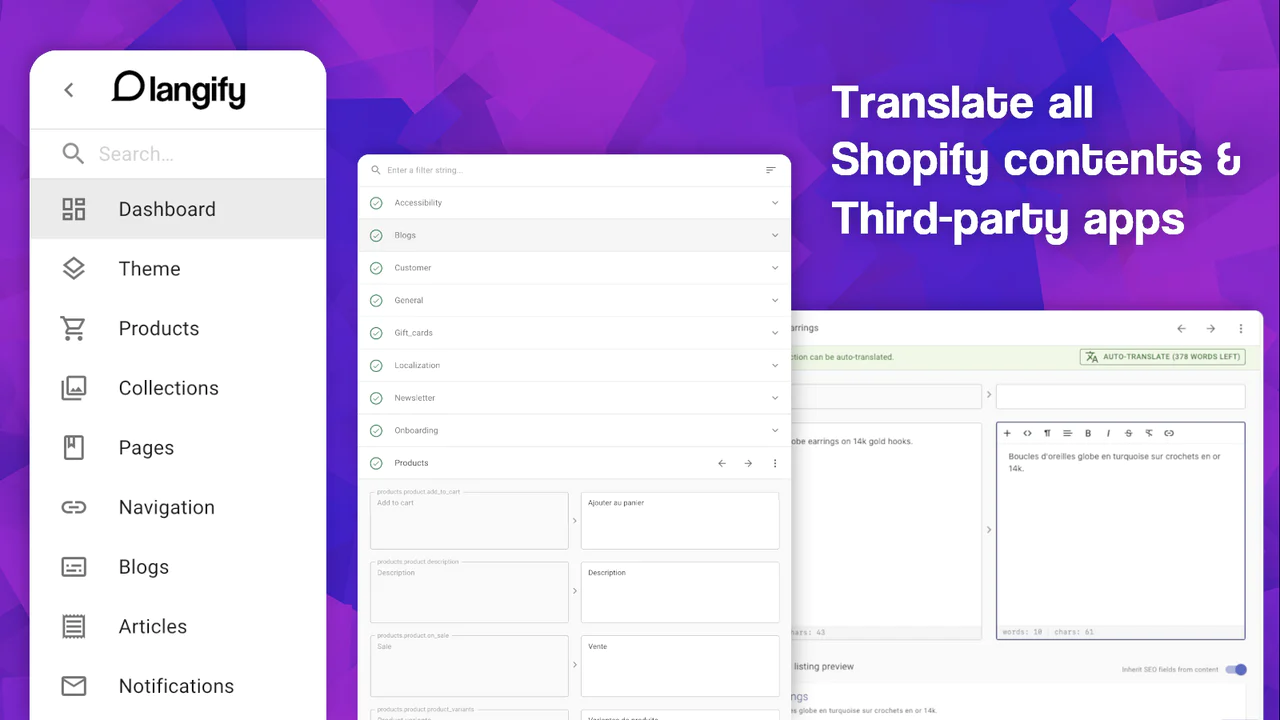
Langify is a great Shopify translation app that can help expand your business into new markets. It offers a huge selection of languages, and you can choose to have the app translate your entire store or just selected products. It’s easy to use, and the translations are of high quality. Plus, the app is constantly improving, with new features and languages constantly added.
2. Weglot

Weglot is a translation app that helps businesses expand their reach by translating their website into multiple languages. The app is available for Shopify stores, allowing users to select which language they want their store to be translated into. Weglot provides an interface for managing translations, so that store owners can ensure that the translation is accurate.
The app is available in a free and premium versions, and the premium version provides additional features such as automatic translation and support for multiple languages. Weglot is essential for any business looking to expand their reach into new markets.
3. GTranslate
GTranslate is another popular translation app for Shopify that offers automatic translation in over 100 languages. The app uses Google Translate to automatically translate your store content, and also offers the ability to edit translations manually. GTranslate is easy to install and offers a user-friendly interface that makes managing translations simple.
4. Translate My Store
Translate My Store is a popular Shopify translation app that offers translation in over 100 languages. The app uses a combination of machine and human translation to ensure accurate translations, and also offers the ability to edit translations manually. Translate My Store is easy to install and offers a user-friendly interface that makes managing translations simple.
5. Bablic

Bablic is a powerful translation app for Shopify that offers automatic translation in over 100 languages. The app uses machine learning to ensure accurate translations, and also offers the ability to edit translations manually. Bablic is easy to install and offers a user-friendly interface that makes managing translations simple.
6. LangShop
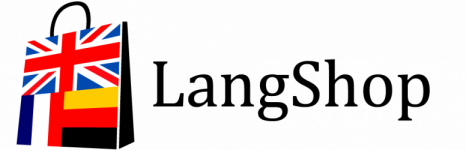
LangShop is the best Shopify translation app on the market. It offers many features to help you manage your translations, including an easy-to-use interface, support for multiple languages, and integration with Shopify. LangShop easily adds translations to your products, pages, and blog posts.
Simply select the text you want to translate, and it will automatically generate a translation in the language of your choice.
You can also use it to manage your customer’s translations. With LangShop, you can easily add new languages, update existing translations, or even delete languages you no longer need.
7. Translate My Store Pro
Translate My Store Pro is a powerful translation app for Shopify that offers automatic translation in over 100 languages. The app uses machine learning to ensure accurate translations, and also offers the ability to edit translations manually. Translate My Store Pro also offers a user-friendly interface that makes managing translations simple.
8. Translation Lab

Translation Lab is a popular translation app for Shopify that allows merchants to translate their store into over 100 languages. The app uses a combination of machine and human translation to ensure accurate translations, and also offers the ability to edit translations manually.
Translation Lab offers a user-friendly interface that makes managing translations simple. Once installed, the app automatically detects the language of the customer’s browser and displays the corresponding translation. The app also allows merchants to customize the language switcher to match their store’s design.
One of the unique features of Translation Lab is its ability to translate meta tags and alt tags, which can improve the store’s SEO performance. The app also offers the ability to translate product reviews, which can be crucial for international customers who rely on reviews to make purchasing decisions.
Translation Lab offers a free plan that allows merchants to translate up to 1,000 words, and a premium plan that offers unlimited translations. The premium plan also includes advanced features such as translation memory, which saves previously translated content to speed up future translations.
9. Multi Lingo
Multi Lingo is a powerful translation app for Shopify that offers automatic translation in over 100 languages. The app uses machine learning to ensure accurate translations, and also offers the ability to edit translations manually. Multi Lingo also offers a user-friendly interface that makes managing translations simple.
10. ETranslate
ETranslate integrates with Shopify to provide businesses with an easy way to translate their products and content into multiple languages. It uses machine learning to provide accurate translations and offers a wide range of features such as language detection, transliteration, and glossaries.
It also has a built-in review process so businesses can ensure that their translations are accurate before they go live. ETranslate is the perfect tool for businesses that want to grow their reach and enter new markets.
With so many different translation apps, it can be hard to know which is the best for your business. We’ve compiled a list of the best Shopify translation apps to help make the process easier for you. Keep in mind that not all these apps will work for every business, so be sure to research and find the app that fits your specific needs.

Leave a Reply