Nowadays, e-commerce has become extremely popular and is the main shopping method for many consumers. In addition to Shopee, Lazada, Tiki,… TikTok Shop has emerged as an effective solution to increase sales and quickly expand the reach of a business brand.
So what criteria should new users keep in mind when selling on TikTok Shop to achieve the best results? Follow our detailed article below for more information!
Tips for selling on TikTok Shop
Selling on TikTok Shop is becoming a new trend in the e-commerce field. However, to succeed in selling on TikTok Shop, you need to keep the following things in mind:
- Product categories: Creating a list of main products is something any seller should do. Popular items such as fashion, cosmetics, electronic appliances, food… will attract more viewers. Instead of just focusing on selling the products you want, you should survey users’ needs and choose products that are suitable for TikTok.
- Operating a store on TikTok: If you have experience in online business or selling on e-commerce platforms, operating a TikTok Shop is not difficult. Currently, TikTok Shop only has an order management process that has not been updated with smooth features. Therefore, some cases may not update in real-time or sometimes the results reported are inaccurate (for example: orders that have been delivered but still in the status of waiting for pickup, orders that have been returned but the system has not updated, etc.)
- Cash flow: This is something that sellers should pay attention to. Currently, it takes 10-15 days for the seller’s account to receive the money. Therefore, some sellers with low capital sources are often easily broken during the operation process. At this time, a reasonable method is to find large production factories to optimize input costs.”
Experience running ADS on TikTok Shop
To increase sales on TikTok Shop, sellers can use advertising. This helps your products reach more customers, increase views, add to cart, and ultimately drive purchase intent
1. Spark Ads
Currently, users often feel annoyed when browsing social media and small advertisements appear. The annoyance increases when the ads appear frequently.
To alleviate this annoyance for users, TikTok has launched the Spark Ads feature. This is a new feature of TikTok that allows brands to sponsor popular content that fits their advertising campaign to increase coverage to users without creating anything.
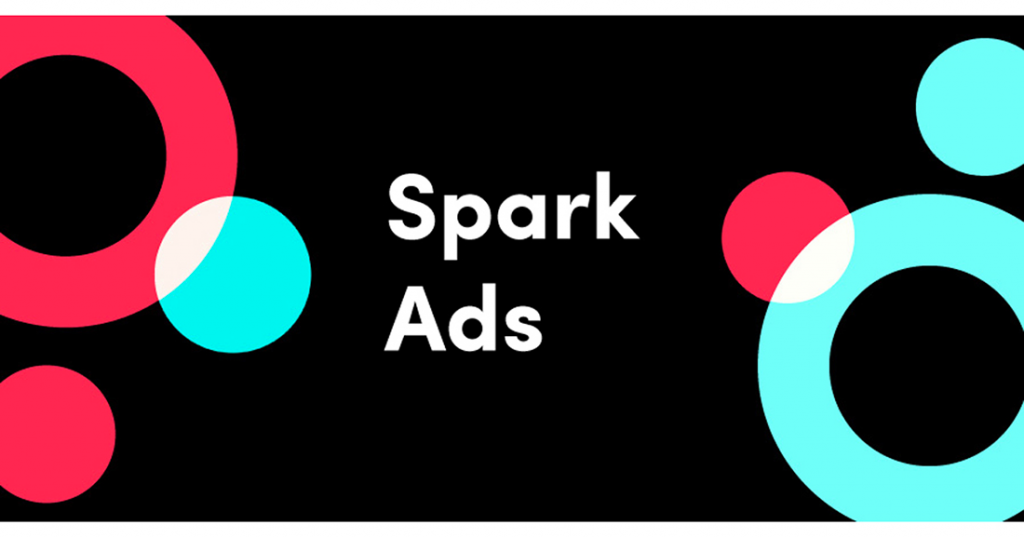
When using Spark Ads, you need to note the following issues:
- It is not possible to edit the content of a post after it has been converted to an authorized video for advertising purposes.
- The video will switch from private to public mode, and you will not be able to change the privacy settings during the campaign.
- The video used in the campaign will still be distributed naturally.
- The video authorization code can only be deleted when the campaign ends or is removed.
2. Live Shopping Ads
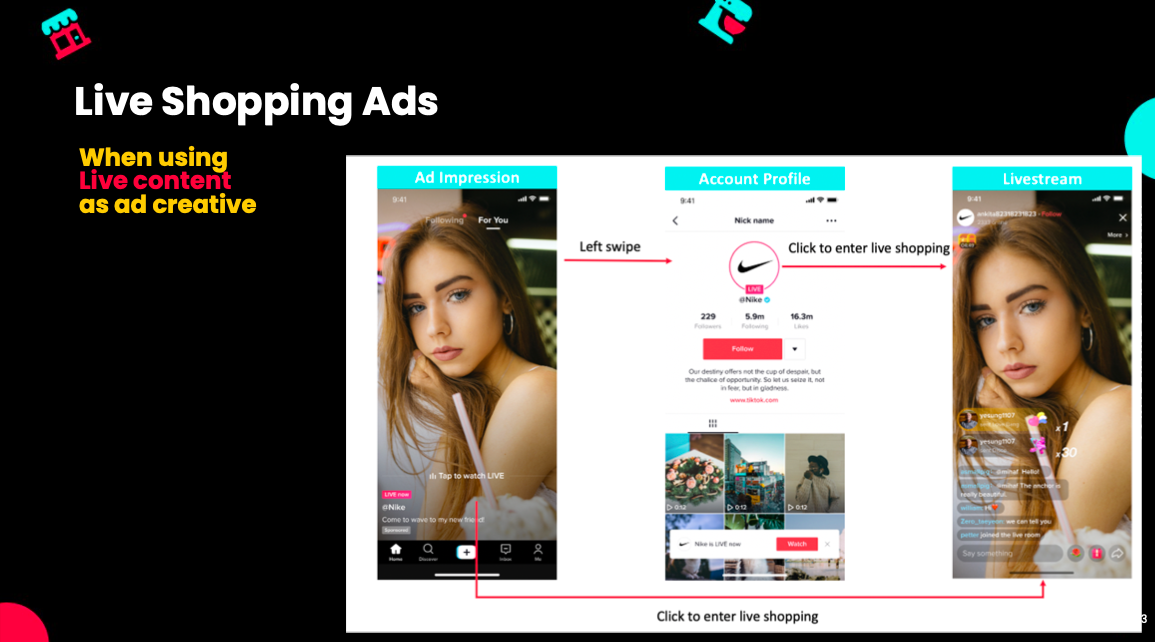
Live Shopping Ads is one of the ad formats on TikTok Ads. Currently, TikTok has unlocked this useful feature for all TikTok accounts. You can link your store to your advertising account for advertising purposes in two ways:
- In the seller center: connect one or more advertising accounts for advertising purposes.
- In the business center: request access and one or more TikTok Shop accounts.
However, you can only use the Live Shopping Ads feature when you have set up TikTok Shopping. If you haven’t set up this mode, you can integrate TikTok Shopping Direct through TikTok Seller Center.
3. Video Shopping Ads
Video Shopping Ads is an effective tool to help you reach potential customers on the Tik Tok platform faster. You can only use this feature after opening a Tik Tok shop.
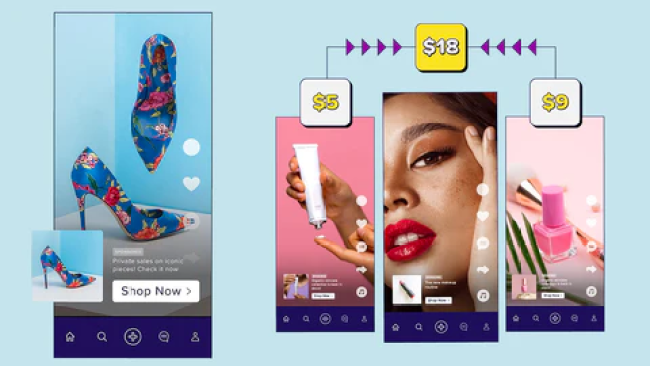
Some tips when using Video Shopping Ads are as follows:
- If you want to limit the number of views and displays of the video, you can set a specific number. In addition, you can also choose the location and time frame you want the video to be displayed. However, you should aim at locations with many potential customers and time frames when many people use Tik Tok to achieve high efficiency.
- When choosing products to display with video ads, you should choose products with the highest quantity or conversion rate.
- Identify the right target audience based on criteria such as age, gender, income, needs, etc.
- In the advanced settings section, you can choose to display ads based on criteria such as topic, keyword, location…
4. Steps to run Ads

To run Tik Tok ads, you need to follow the process below:
Step 1: Set goals for the campaign: First, log in to Tik Tok Ads Manager, select the Campaign button and choose the desired goal. Currently, Tik Tok Ads has 7 goals divided into 4 groups: Brand awareness, increase brand recognition, generate leads, and drive conversions.
Step 2: Name the campaign and set the budget: According to Tik Tok regulations, the maximum length of the campaign name is 512 characters. For the budget, you can choose “No Limit” if you want to build a campaign with the highest efficiency. However, you will incur a fee to use the “No Limit” feature. In addition, Tik Tok also has 2 packages “Lifetime” (budget limited to a certain number) and “Daily” (calculated by day). Based on the campaign goal, you can choose the appropriate budget package according to the resources available.
Step 3: Name the ad groups and select the ad placement: Usually, each ad campaign on Tik Tok will have from 1 to 999 ad groups. Each ad group targets different audiences, placements, display times, and budgets. Regarding ad placement, you can select specific placements for each ad group such as home page, news feed, Pangle, Automatic…
Step 4: Choose the target audience: Similar to other platforms, you can also determine the target audience based on age, gender, language, interests, etc.
Step 5: Set the budget and schedule for each ad group: At this step, you will choose a budget that is suitable for your current finances, as well as a specific time to display the ads.
Step 6: Create ads: To create a successful ad, you must prepare the video according to the following steps:
- Add the video you want to advertise
- Choose a cover image for the video
- Preview the demo to understand how the actual ad will be displayed
- Enter ad content (from 12 to 100 characters)
- Add a CTA to encourage user purchase intention.
After completing all of the above steps, you select Submit and wait for Tik Tok to approve the ad.
Above are the detailed information on how to run ads and some notes when using Tik Tok Ads. Hopefully, the article has helped you understand more about Tik Tok Shop, thereby successfully conducting business activities on Tik Tok.

Leave a Reply